Home › Creators › Deliver Content › Export Projects
Export Rough Cuts from Low-Res Proxy Files in Adobe Premiere Pro
In this article you will learn how to 1-Click export rough cuts using Premiere Pro presets in the Zoom Plugin & then how to add them to a Collection for review by the business owners.
Before you begin
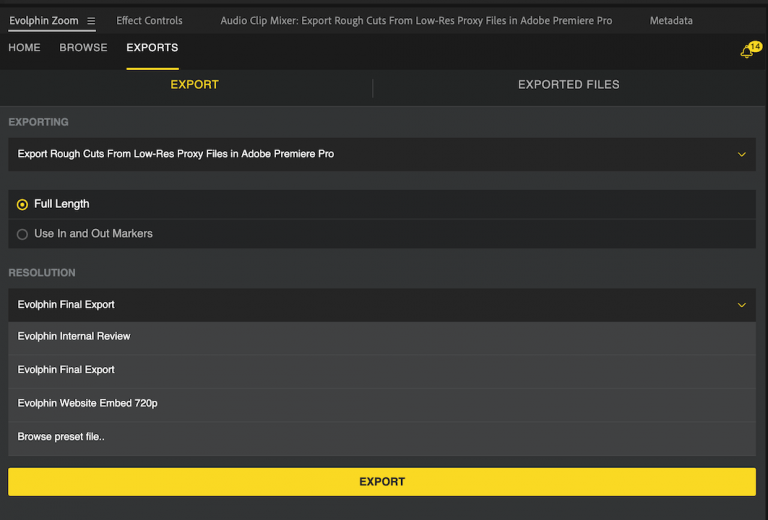
Using Export Presets in the Adobe Premiere Pro Plugin
Your media managers can setup custom Adobe Media Encoder (AME) presets in the Zoom Web Administration Console. This allows all editors to use uniform export settings for various delivery channels.
Prerequisites
- Ensure your media manager has configured a low bit-rate review preset for Adobe Media Encoder (AME)
- The default folder for Exports exists
Benefits
The 1-Click Export feature provides the following benefits:
- Queues an export job with a review preset automatically in AME
- Once AME completes the export job automatically sync the exported revisions to Zoom
- Optionally notify all the users in the Collection when a new revisions is exported. For this to work you must have added the exported video’s first revision to the same collection
Next Steps
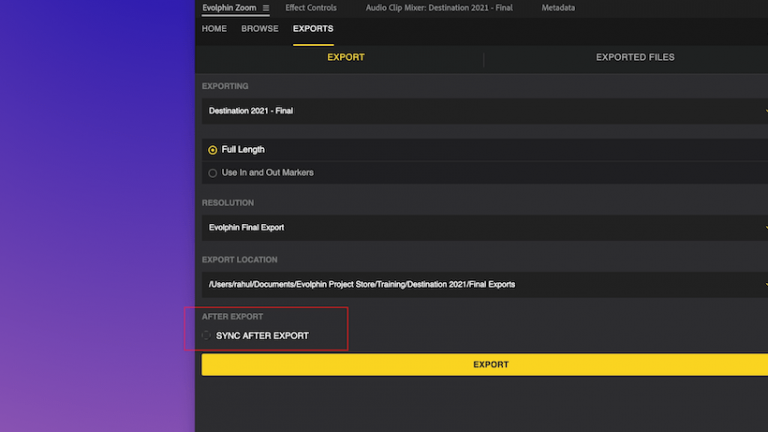
Conform to High-Res & Export for Delivery in Adobe Premiere Pro
In this article you will learn how to conform to the high-res clips and export using Premiere Pro final delivery presets.
- Last modified on